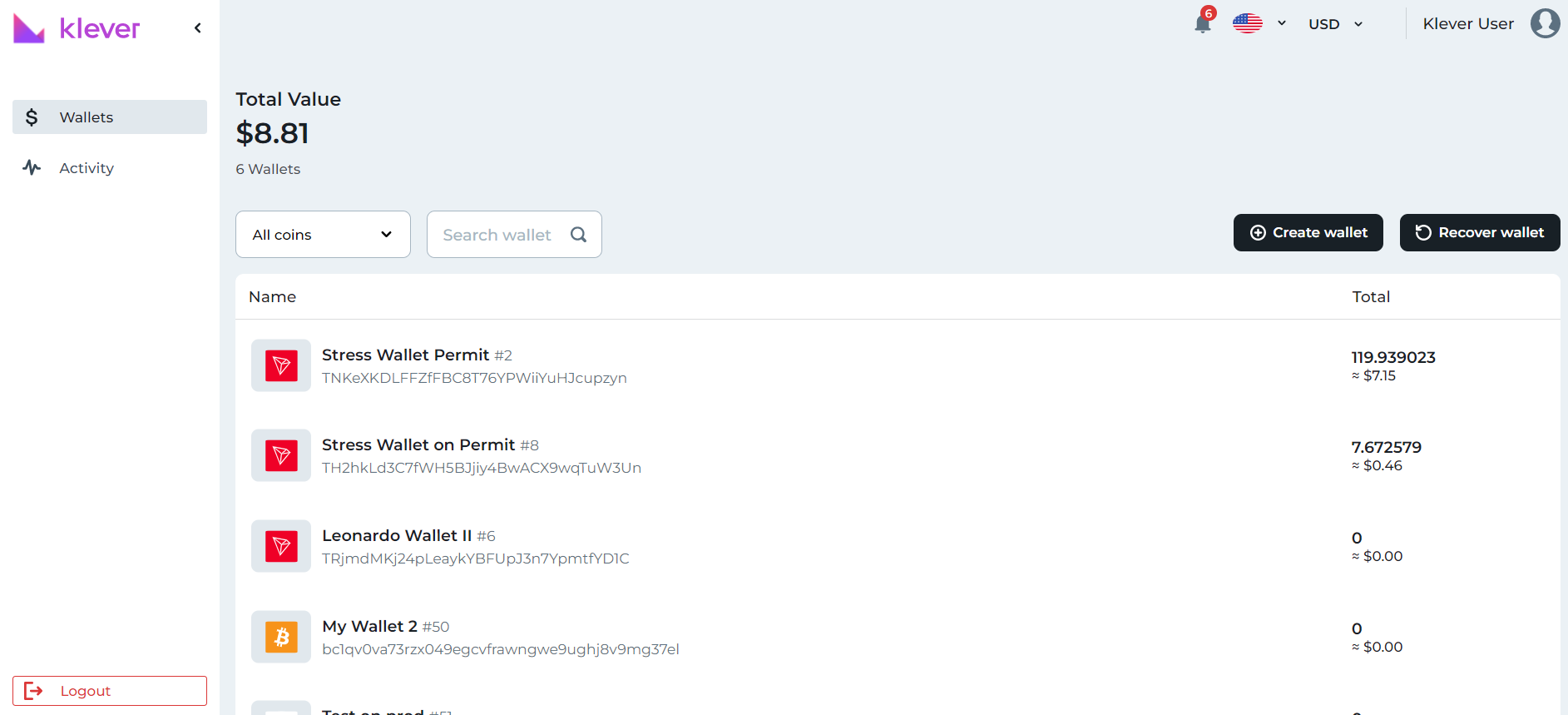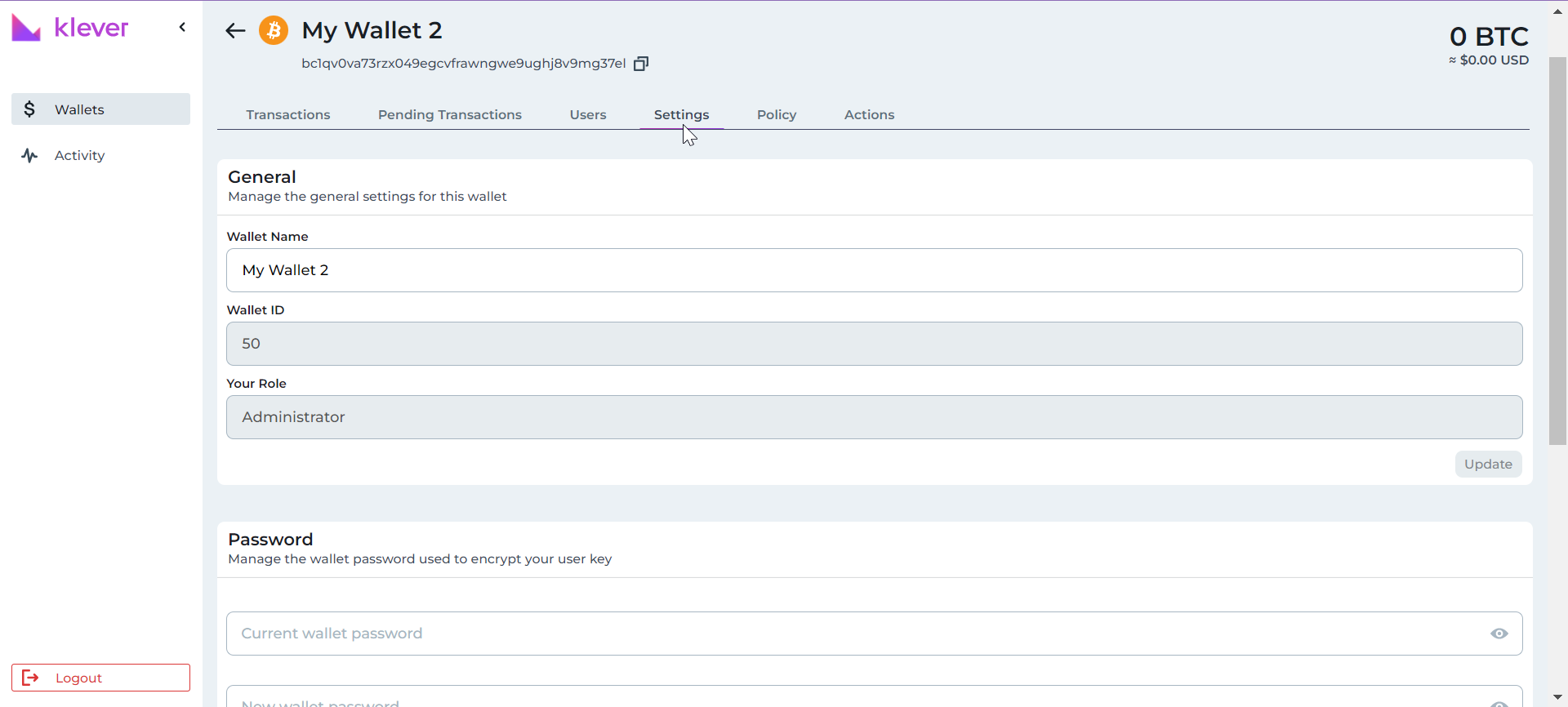Change settings
Verify current settings and modify them
To check the current settings for a particular wallet, you first need to choose it from the ones you have created. You will see the list of wallets on the Kustody home:
Settings is one of the tabs available for the wallet:
Currently, users can edit the wallet name, which was given when the wallet was created, replace the current password and delete the wallet.
As deleting a wallet is a serious one-way action, its password is required before actually erasing it. You cannot recover a deleted wallet (neither can Klever team). So be careful with this action, since this is permanent.
Last updated